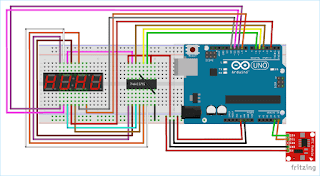Digital wall Clocks are getting more popular now days and they are better than analog clock as it provides accurate time in hours, minutes and seconds and its easy to read the values. Most of the digital clocks use seven segment display.This tutorial is about making a Digital clock by multiplexing four- 7 segment displays using Arduino UNO and displaying the time in HH:MM format.
Components Required
| 1. | Arduino UNO | * 1 |
| 2. | 4-Digit 7-Segment Display | * 1 |
| 3. | DS3231 RTC Module | * 1 |
| 4. | 74HC595 IC | * 1 |
| 5. | Bread Board | * 1 |
| 6. | Jumper Wires | * 1 |
Circuit Diagram
Program
#include <Wire.h> //Library for SPI communication
#include <DS3231.h> //Library for RTC module
#define latchPin 5
#define clockPin 6
#define dataPin 4
#define dot 2
DS3231 RTC; //Declare object RTC for class DS3231
int h; //Variable declared for hour
int m; //Variable declared for minute
int thousands;
int hundreds;
int tens;
int unit;
bool h24;
bool PM;
void setup ()
{
Wire.begin();
pinMode(9,OUTPUT);
pinMode(10,OUTPUT);
pinMode(11,OUTPUT);
pinMode(12,OUTPUT);
pinMode(latchPin, OUTPUT);
pinMode(clockPin, OUTPUT);
pinMode(dataPin, OUTPUT);
pinMode(dot,OUTPUT);
}
void loop ()
{
digitalWrite(dot,HIGH);
int h= RTC.getHour(h24, PM); //To get the Hour
int m = RTC.getMinute(); //TO get the minute
int number = h*100+m; //Converts hour and minute in 4-digit
int thousands = number/1000%10; //Getting thousands digit from the 4 digit
int hundreds = number/100%10; //Getting hundreds digit from 4 digit
int tens = number/10%10; //Getting tens digit from 4-digit
int unit = number%10; //Getting last digit from 4-digit
int t= unit;
int u= tens;
int v= hundreds;
int w= thousands;
//Converting the individual digits into corresponding number for passing it through the shift register so LEDs are turned ON or OFF in seven segment
switch (t)
{
case 0:
unit = 63;
break;
case 1:
unit = 06;
break;
case 2:
unit =91;
break;
case 3:
unit=79;
break;
case 4:
unit=102;
break;
case 5:
unit = 109;
break;
case 6:
unit =125;
case 7:
unit = 07;
break;
case 8:
unit = 127;
break;
case 9:
unit =103;
break;
}
switch (u)
{
case 0:
tens = 63;
break;
case 1:
tens = 06;
break;
case 2:
tens =91;
break;
case 3:
tens=79;
break;
case 4:
tens=102;
break;
case 5:
tens= 109;
break;
case 6:
tens =125;
case 7:
tens = 07;
break;
case 8:
tens = 127;
break;
case 9:
tens =103;
break;
}
switch (v)
{
case 0:
hundreds = 63;
break;
case 1:
hundreds = 06;
break;
case 2:
hundreds =91;
break;
case 3:
hundreds=79;
break;
case 4:
hundreds=102;
break;
case 5:
hundreds = 109;
break;
case 6:
hundreds =125;
case 7:
hundreds = 07;
break;
case 8:
hundreds = 127;
break;
case 9:
hundreds =103;
break;
}
switch (w)
{
case 0:
thousands = 63;
break;
case 1:
thousands = 06;
break;
case 2:
thousands =91;
break;
case 3:
thousands=79;
break;
case 4:
thousands=102;
break;
case 5:
thousands = 109;
break;
case 6:
thousands =125;
case 7:
thousands = 07;
break;
case 8:
thousands= 127;
break;
case 9:
thousands =103;
break;
}
digitalWrite(9, LOW);
digitalWrite(latchPin, LOW);
shiftOut(dataPin, clockPin, MSBFIRST,thousands); // The thousand digit is sent
digitalWrite(latchPin, HIGH); // Set latch pin HIGH to store the inputs
digitalWrite(9, HIGH); // Turinig on that thousands digit
delay(5); // delay for multiplexing
digitalWrite(10, LOW);
digitalWrite(latchPin, LOW);
shiftOut(dataPin, clockPin, MSBFIRST,hundreds ); // The hundered digit is sent
digitalWrite(latchPin, HIGH);
digitalWrite(10, HIGH);
delay(5);
digitalWrite(11, LOW);
digitalWrite(latchPin, LOW);
shiftOut(dataPin, clockPin, MSBFIRST,tens); // The tens digit is sent
digitalWrite(latchPin, HIGH);
digitalWrite(11, HIGH);
delay(5);
digitalWrite(12, LOW);
digitalWrite(latchPin, LOW);
shiftOut(dataPin, clockPin, MSBFIRST,unit); // The last digit is sent
digitalWrite(latchPin, HIGH);
digitalWrite(12, HIGH);
delay(5);
}